Kiedy wejdziesz na stronę internetową, dowiedz się, z kim się skontaktować.
Uzyskaj teraz listę adresów e-mail połączonych z witryną wraz z ich publicznymi źródłami.
Domain Search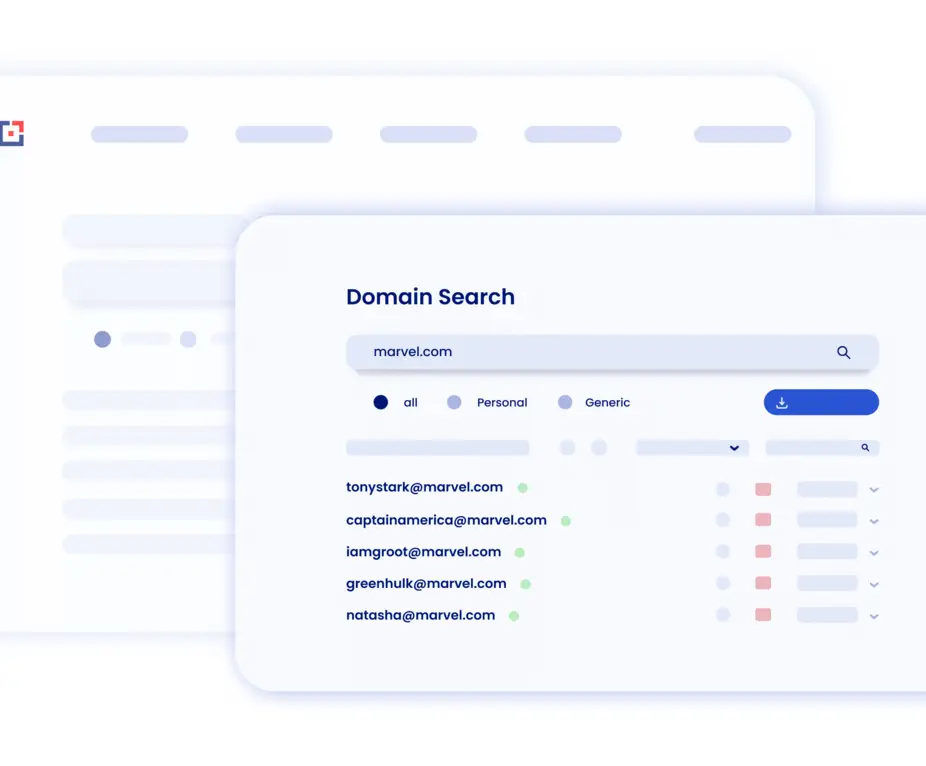
Tomba Firefox extension pozwala znaleźć adresy e-mail bezpośrednio podczas przeglądania stron internetowych.

Uzyskaj teraz listę adresów e-mail połączonych z witryną wraz z ich publicznymi źródłami.
Domain Search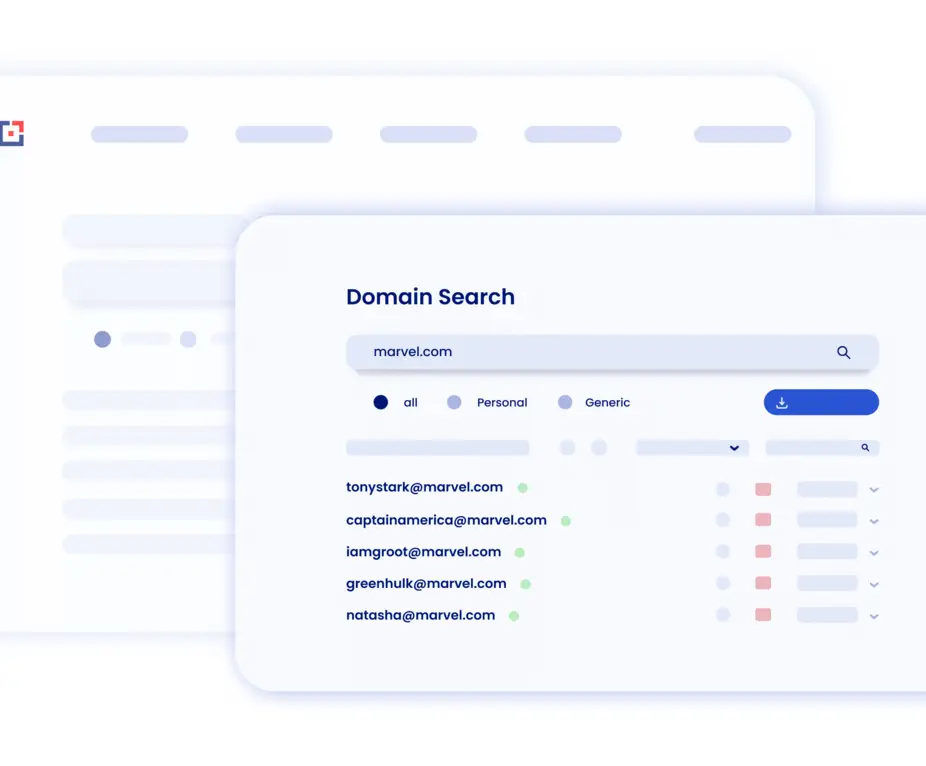
Jeśli chcesz skontaktować się z konkretną osobą, wpisz jej nazwę, aby znaleźć adres e-mail.
Email Finder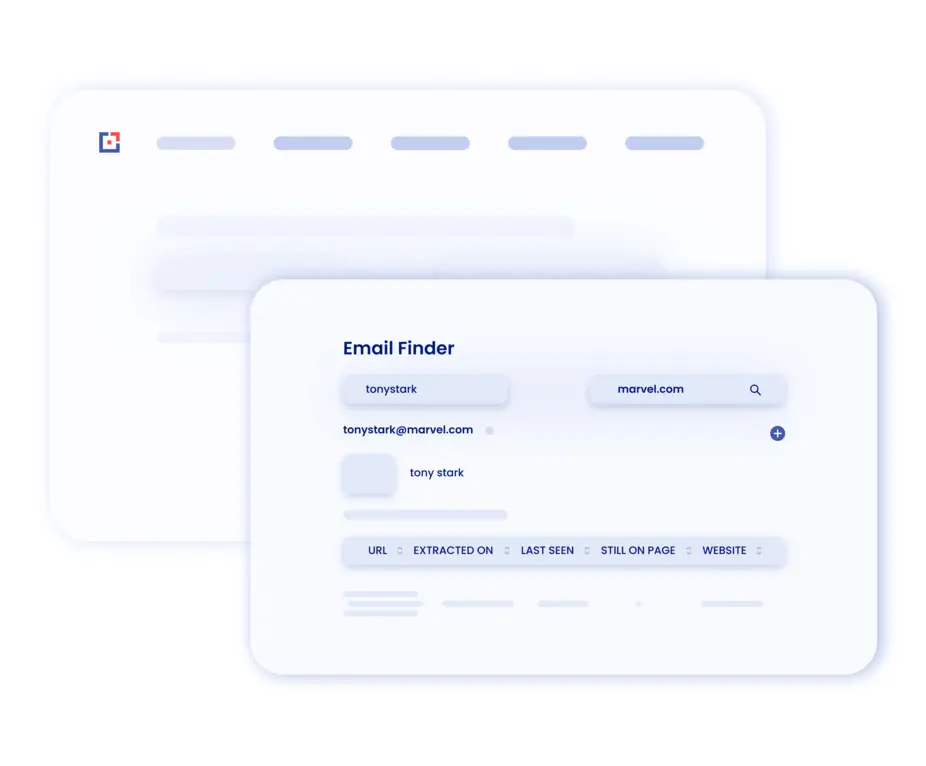
Uzyskaj natychmiastową ważność adresu e-mail w witrynie i jej źródłach publicznych.
Email Verifier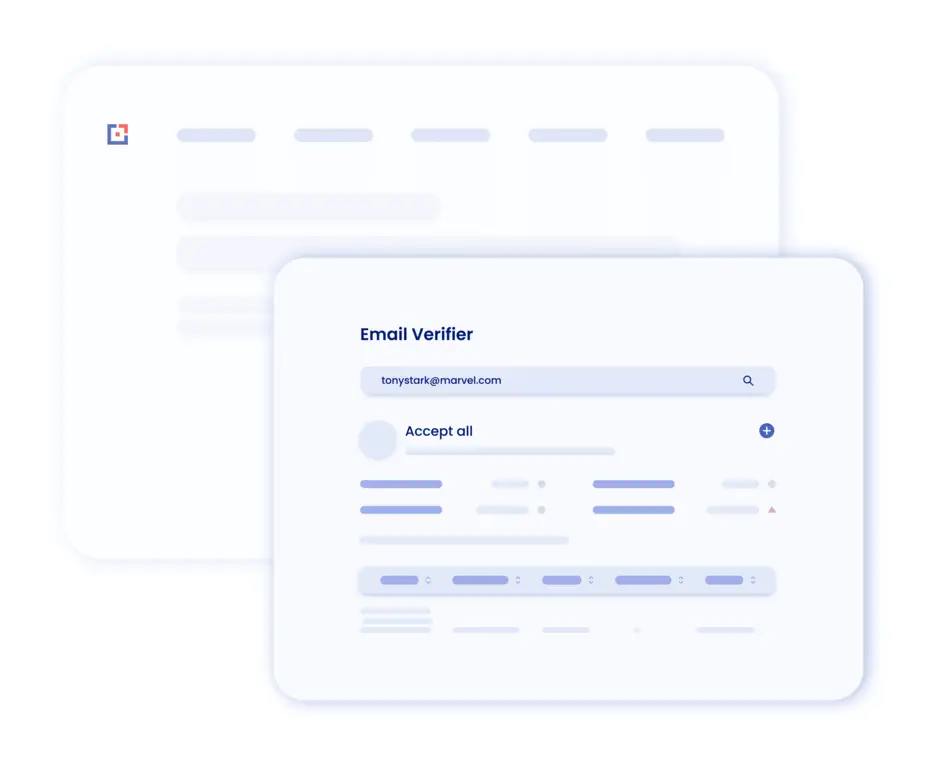
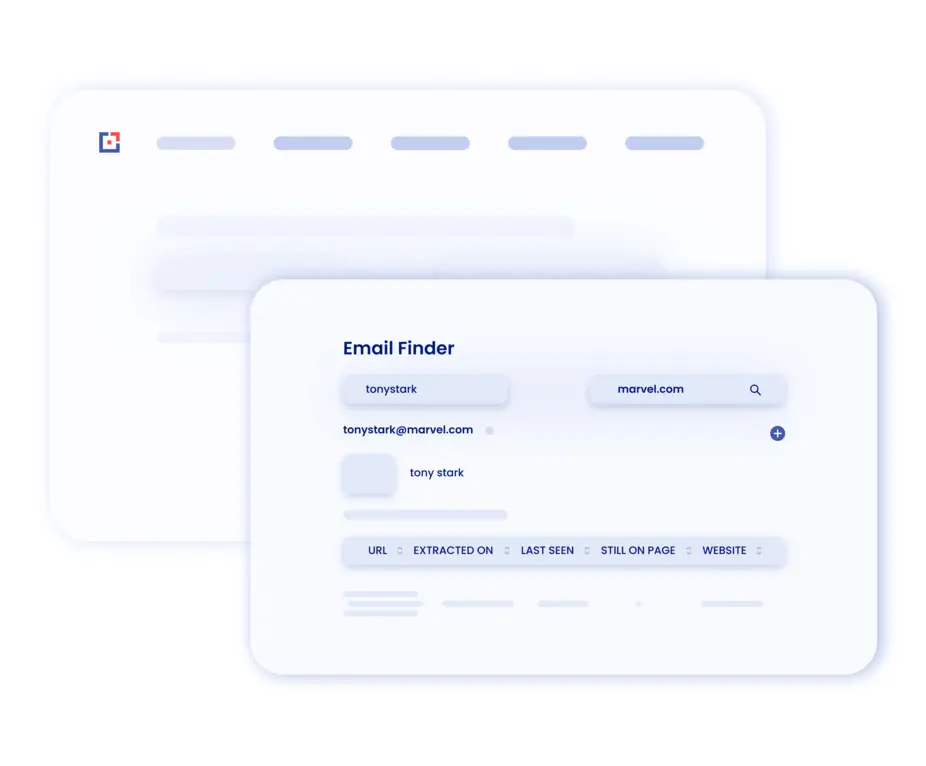
Bez wysiłku odblokuj potencjał wyszukiwania adresów e-mail powiązanych z profilami LinkedIn. Za pomocą jednego kliknięcia.
Linkedin Finder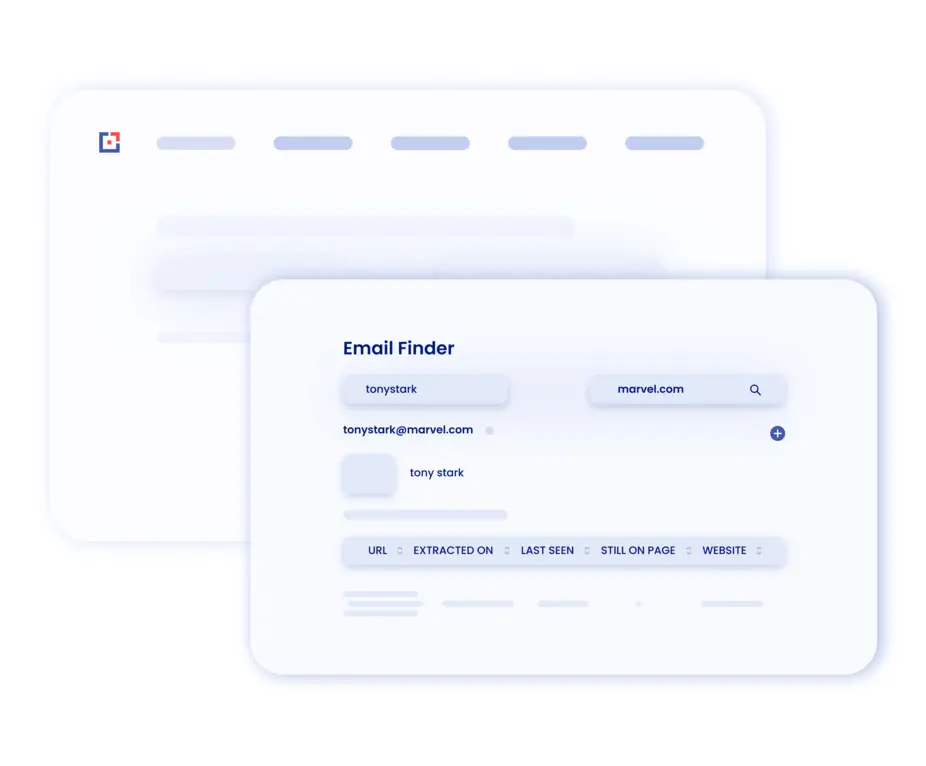
Tomba odegrał kluczową rolę w moim procesie zimnego zasięgu w zakresie SEO i sprzedaży. Korzystałem już wcześniej z innych narzędzi, ale żadne z nich nie dało mi tyle szczegółów i dokładności danych kontaktowych, co Tomba.
CEO at Decisive Marketer
To świetny produkt. Długo poszukiwałem narzędzia, które pomogłoby mi znaleźć adresy e-mail osób kontaktowych w firmie. Dzięki temu produktowi jest to możliwe.
CEO at Teliportme
Zaloguj się, aby w pełni wykorzystać naszą usługę w chmurze za darmo.
Aby ułatwić dostęp do rozszerzenia.
Kliknij ikonę, aby znaleźć adresy e-mail.
Kliknij ikonę rozszerzenia po prawej stronie paska adresu, aby uruchomić narzędzie.
Wyszukiwarka poczty e-mail Firefox jest bezpłatna w przypadku bezpłatnego konta, oferującego 25 wyszukiwań miesięcznie bez żadnych opłat. Aby uzyskać rozszerzone możliwości, rozważ uaktualnienie konta.
Podczas przeglądania witryny aktywuj ikonę Tomba w przeglądarce Firefox, aby wyświetlić listę e-maili wykrytych w witrynie. To narzędzie zbiera e-maile powiązane z odwiedzaną domeną, pokazując źródło i datę odkrycia każdego e-maila.
Rozszerzenie Firefox nie zbiera ani nie zapisuje danych z odwiedzanych stron. Wyświetla tylko e-maile, które zostały publicznie znalezione przez nasze roboty w Internecie.
Liczba potencjalnych klientów, jaką możesz zaoszczędzić, zależy od wybranego planu subskrypcji .
Aby odinstalować rozszerzenie, odwiedź jego stronę w sklepie Firefox Web Store i wybierz opcję „Usuń z Firefox”. Alternatywnie możesz go usunąć za pomocą menedżera rozszerzeń Firefox.
Jeżeli nie znalazłeś tutaj odpowiedzi na swoje pytanie, odwiedź dedykowaną sekcję w naszym serwisie Centrum pomocy.